Discussion: Design and Layout of a Text- and Image-Based Learning Object
There are three stages in the digital media construction process: pre-production, production, and post-production. For this Discussion, you will focus on the pre-production (design) of the text- and image-based learning object. You will produce the design in the form of a script and storyboard.
In the design process, pre-production is where most of the problems are worked out and most revisions take place. This is why most designers choose to start with pencil and paper for the ease of making changes. In this process, you share the design with key members of the production team to make suggestions for revision. Ultimately, your finished design will be the blueprint for your LO. This does not mean that you need to draw everything perfectly, but the script and storyboard should be detailed enough so that a team of individuals could take your design and create exactly what you have intended. For this Discussion, you will assume the role of a designer and develop a script and detailed storyboard for your LO, share it with classmates for suggestions, and make revisions. Your final design should be able to stand alone as an LO without the use of any additional media.
To prepare:
This module’s Learning Resources focus on the design and layout of text and images for the purpose of learning. In this Discussion, you will design a storyboard for a text- and image-based LO for use in your workplace. You will inform the content of your LO from academic literature.
Read Clark and Mayer (2016), Chapters 4, 5, and 8, and Vaughn (2011), Chapters 2 and 3. Design the LO, paying close attention to Mayer’s multimedia, spatial contiguity, and coherence principles and Vaughn’s design principles for text and images. Also, consider other instructional design principles you may have explored and discussed in Module 1.
********Post your script and storyboard to your website and post the URL of your site to your group’s thread in the Discussion area. Explain your instructional design and graphic design choices in detail. Explain how the text and graphics work together to apply the principles of multimedia, spatial contiguity, and coherence.
RUBRIC:
RESOURCES:
Clark, R. C., & Mayer, R. E. (2016). E-Learning and the science of instruction: Proven guidelines for consumers and designers of multimedia learning (4th ed.). San Francisco: John Wiley & Sons, Inc.
- Chapter 4, “Applying the Multimedia Principle: Use Words and Graphics Rather Than Words Alone” (pp. 67–89)
- Chapter 5, “Applying the Contiguity Principle: Align Words to Corresponding Graphics” (pp. 89-112 )
- Chapter 8, “Applying the Coherence Principle: Adding Material Can Hurt Learning” (pp. 151-178)
- Vaughan, T. (2014). Multimedia: Making it work (9th ed.).New York, NY: Osborne/McGraw-Hill.
- Chapter 2, “Text” (pp. 18–69)
- Chapter 3, “Images” (pp. 70–107)
- Chapter 9, “Designing and Producing” (pp. 278–305)
Google Apps Learning Center. (2016). Sites. Retrieved from https://apps.google.com/
learning-center/products/s…
Document: Design Layout Techniques: Text, Font, Color, and Image (PDF)